Welcome to PokerTH! Online poker with the best open source texas holdem poker game and a great community.
Steps to install:
- Click to Download the appropriate PokerTH installer from the following links:
For Windows:
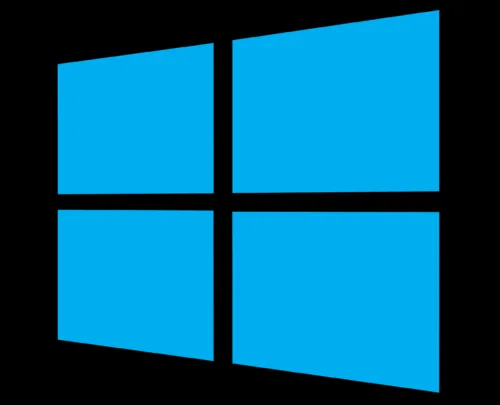
For MacOS:

For Linux:
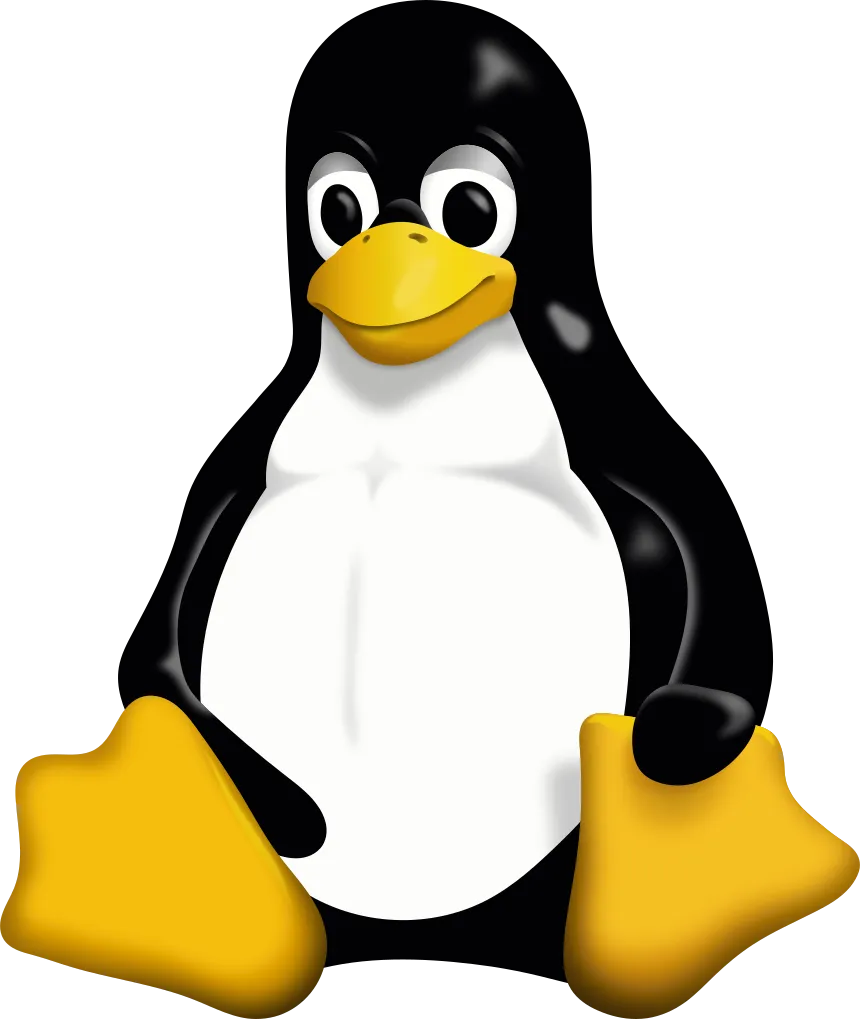
- Run the installer. If you use Linux, you can also more simply install PokerTH
from your terminal with the following command: sudo apt install pokerth
- Setting up the PokerTH server connection:
- In Settings, click Configure PokerTH
- In the left side menu click on Internet Game
- Check Manual Server Configuration then enter the information as follows:
- Server Address: metanef.org
- Server Port: 7234
- Click OK
- Configuring your avatar
- In Settings, click Configure PokerTH
- In the left side menu click on Nicks/Avatars
- Click on the empty square below "Human Player" to select an avatar of your choice.
You can also use the avatars offered by Metanef, downloadable here:
Metanef Avatars
- Change your nickname in the text field just below
- Click OK
- Play
- In the main PokerTH interface, click on 2 Internet Game
- To create a new poker game, click on Create Game. To join a poker game, click on Join Game

